Forums
-
منتديات محفظة الرئيسية
-
الإعدادات والإجراءات التي تؤثر على الموقع بشكل عام
- 6 posts
-
دروس تعريب العاب الكمبيوتر والمحركات على يد افضل الخبراء المعتمدين في موقعنا
- 27 posts
-
تحدث مع فريقنا حول المشكلات المتعلقة بموقعنا الإلكتروني وخدماتنا.
-
إنها مساحة هادئة حيث يُرحّب بالجميع لمشاركة أفكارهم والمشاركة في النقاشات.
- 3 posts
-
كل ما يخص تعريب الألعاب طلبات مشاكل وحلول
- 19 posts
-
مساحة خاصة للمعربين والفرق العربية - اخبار عامة - المواقع الالكترونية
- 5 posts
-
-
قسم تطوير المواقع
-
الإدارة
-
يحتوي هذا المنتدى على سجل عام لجميع التحذيرات الرسمية والحظر وإزالة المحتوى التي نفذها المشرفون على منصة محفظة
- 1 post
-
يمكنك طرح المشاكل الخاصة بعمليات الشراء او طلبات استرجاع الأموال من هنا
-
Who's Online (See full list)
- There are no registered users currently online
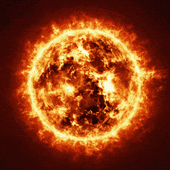
.thumb.png.17466ee29a3eb528eb3fa779499dd88c.png)
.thumb.png.f4efa28b959dc0d582798506b503c48b.png)
